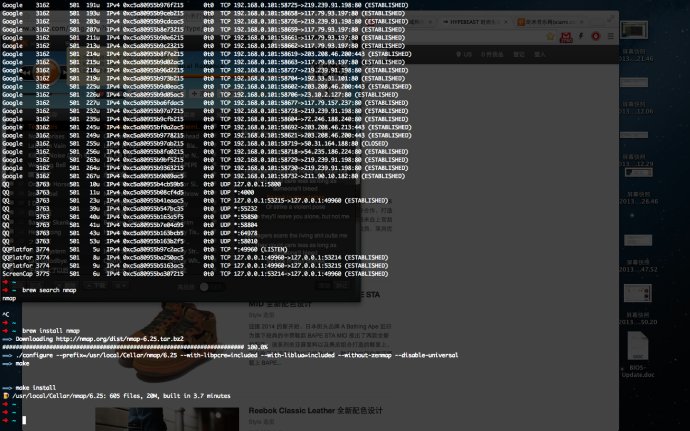懒到极致就是,另一台工作用机就在床边1米处。 想要远程连接上去,看看当前rsync进度是多少了?
但就是不想动身过去翻开显示器,然后输入ifconfig查看无线分到了那个IP,如何登陆上去。
所以就在MAC中: brew install nmap 安装nmap 工具。来查看下当前局域网中有那几个活着的IP在连接。
After brew install nmap,the brew can auto download nmap source ,and config , make the source ,install the tools into Mac OS.
When all ready!
enter : nmap -sP 192.168.0.1/24 即可查看出当前活动的IP。
对应登陆到想登陆的IP的机器中。 就可以继续干活了。
个人点评,就是装逼加懒。